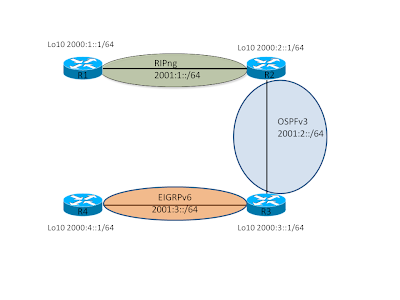My second shot at TSHOOT exam was much better. I went to another testing center and did not experience a single glitch. Out of 35-40 questions I got only one wrong.
I used Boson's practice exam during the preparation to one of the previous Cisco exams before and was really disappointed. The practice exam was not hard enough and there were few errors, but I was very pleased with their TSHOOT simulator. It is probably even more difficult than real Cisco exam, but no simulator can replace on-the-job experience.
Musings about various system administration and network projects I am working on. Lab use only.
Val:~$ whoami
I am Val Glinskiy, network engineer specializing in data center networks. TIME magazine selected me as Person of the Year in 2006.
Search This Blog
Friday, November 19, 2010
Cisco TSHOOT exam great success
Wednesday, November 10, 2010
Cisco TSHOOT exam epic fail
I have one last exam left to add CCNP trophy to my CCNA and CCIP. The exam is new Cisco TSHOOT. I've read a lot of good reviews about the exam and demo looks great.
The exam has 2 parts: multiple choice questions and tickets. After I finished multiple choice part, exam software crashed throwing some Flash error. I was given another computer and it crashed again in the same place. Kind folks at the testing center spent about an hour on the phone with tech support only to see test exam software crashing again and again with the same Flash error.
It looks like Steve Jobs was onto something when he banned Flash from iPad.
So, I have to re-schedule the exam and hope that next time it works.
The exam has 2 parts: multiple choice questions and tickets. After I finished multiple choice part, exam software crashed throwing some Flash error. I was given another computer and it crashed again in the same place. Kind folks at the testing center spent about an hour on the phone with tech support only to see test exam software crashing again and again with the same Flash error.
It looks like Steve Jobs was onto something when he banned Flash from iPad.
So, I have to re-schedule the exam and hope that next time it works.
Monday, November 08, 2010
OSPFv3-EIGRPv6 redistribution. Strange "include-connected" behavior.
I've been practicing IPv6 and notice strange thing with "include-connected" option when redistributing between EIGRPv6 and OSPFv3. First, short preamble. In IPv4 redistribution, when source protocol runs on connected network, this network is automatically included in redistribution in destination protocol. Apparently, this is not the case in IPv6. You have to include connected network explicitly. Here is my network:
All routers run IOS 12.4(22)T
R2 and R3 are doing redistribution:
Notice "include-connected" in redistribute command. Now, let's see what routing table looks like on R1 and R4:
R1 does not have 2001:3::/64 network and R4 is missing 2001:2::/64.
2001:3::/64 is EIGRPv6 network and is supposed to be redistributed into OSPFv3 and then into RIPng.
2001:2::/64 is OSPFv3 network and should be redistributed into EIGRPv6.
So, even though "include-connected" is added to "redistribute ospf" and "redistribute eigrp" it does not seem to work. At the same time, on R2, RIPng redistribute connected OSPF networks.
Let's add explicit "redistribute connected" statements on R3.
Let's check R1 and R4 again:
All routers run IOS 12.4(22)T
R2 and R3 are doing redistribution:
R2#sho run | sec ipv6 router
ipv6 router ospf 11
log-adjacency-changes
redistribute rip RIPng include-connected
ipv6 router rip RIPng
redistribute ospf 11 metric 5 include-connected
R3#sho run | sec ipv6 router
ipv6 router eigrp 1
no shutdown
default-metric 1000000 1 255 1 1500
redistribute ospf 11 include-connected
ipv6 router ospf 11
log-adjacency-changes
default-metric 30
redistribute eigrp 1 include-connected
Notice "include-connected" in redistribute command. Now, let's see what routing table looks like on R1 and R4:
R4>sho ipv6 route
EX 2000:1::/64 [170/3072]
via FE80::21E:7AFF:FE94:117, GigabitEthernet0/3
EX 2000:2::/64 [170/3072]
via FE80::21E:7AFF:FE94:117, GigabitEthernet0/3
C 2000:4::/64 [0/0]
via Loopback10, directly connected
L 2000:4::1/128 [0/0]
via Loopback10, receive
EX 2001:1::/64 [170/3072]
via FE80::21E:7AFF:FE94:117, GigabitEthernet0/3
C 2001:3::/64 [0/0]
via GigabitEthernet0/3, directly connected
L 2001:3::2/128 [0/0]
via GigabitEthernet0/3, receive
L FF00::/8 [0/0]
via Null0, receive
R1>1>sho ipv6 route
C 2000:1::/64 [0/0]
via Loopback10, directly connected
L 2000:1::1/128 [0/0]
via Loopback10, receive
R 2000:2::/64 [120/2]
via FE80::21E:7AFF:FE75:521A, GigabitEthernet0/2
R 2000:3::1/128 [120/6]
via FE80::21E:7AFF:FE75:521A, GigabitEthernet0/2
R 2000:4::/64 [120/6]
via FE80::21E:7AFF:FE75:521A, GigabitEthernet0/2
C 2001:1::/64 [0/0]
via GigabitEthernet0/2, directly connected
L 2001:1::1/128 [0/0]
via GigabitEthernet0/2, receive
R 2001:2::/64 [120/6]
via FE80::21E:7AFF:FE75:521A, GigabitEthernet0/2
L FF00::/8 [0/0]
via Null0, receive
R1 does not have 2001:3::/64 network and R4 is missing 2001:2::/64.
2001:3::/64 is EIGRPv6 network and is supposed to be redistributed into OSPFv3 and then into RIPng.
2001:2::/64 is OSPFv3 network and should be redistributed into EIGRPv6.
So, even though "include-connected" is added to "redistribute ospf" and "redistribute eigrp" it does not seem to work. At the same time, on R2, RIPng redistribute connected OSPF networks.
Let's add explicit "redistribute connected" statements on R3.
R3(config)#ipv6 router eigrp 1
R3(config-rtr)#redistribute connected
R3(config-rtr)#ipv6 router ospf 11
R3(config-rtr)#redistribute connected
R3(config-rtr)#end
Let's check R1 and R4 again:
R1>sho ipv6 routeIt works now. To make sure:
C 2000:1::/64 [0/0]
via Loopback10, directly connected
L 2000:1::1/128 [0/0]
via Loopback10, receive
R 2000:2::/64 [120/2]
via FE80::21E:7AFF:FE75:521A, GigabitEthernet0/2
R 2000:3::1/128 [120/6]
via FE80::21E:7AFF:FE75:521A, GigabitEthernet0/2
R 2000:4::/64 [120/6]
via FE80::21E:7AFF:FE75:521A, GigabitEthernet0/2
C 2001:1::/64 [0/0]
via GigabitEthernet0/2, directly connected
L 2001:1::1/128 [0/0]
via GigabitEthernet0/2, receive
R 2001:2::/64 [120/6]
via FE80::21E:7AFF:FE75:521A, GigabitEthernet0/2
R 2001:3::/64 [120/6]
via FE80::21E:7AFF:FE75:521A, GigabitEthernet0/2
L FF00::/8 [0/0]
via Null0, receive
R4>show ipv6 route
EX 2000:1::/64 [170/3072]
via FE80::21E:7AFF:FE94:117, GigabitEthernet0/3
EX 2000:2::/64 [170/3072]
via FE80::21E:7AFF:FE94:117, GigabitEthernet0/3
EX 2000:3::/64 [170/3072]
via FE80::21E:7AFF:FE94:117, GigabitEthernet0/3
C 2000:4::/64 [0/0]
via Loopback10, directly connected
L 2000:4::1/128 [0/0]
via Loopback10, receive
EX 2001:1::/64 [170/3072]
via FE80::21E:7AFF:FE94:117, GigabitEthernet0/3
EX 2001:2::/64 [170/3072]
via FE80::21E:7AFF:FE94:117, GigabitEthernet0/3
C 2001:3::/64 [0/0]
via GigabitEthernet0/3, directly connected
L 2001:3::2/128 [0/0]
via GigabitEthernet0/3, receive
L FF00::/8 [0/0]
via Null0, receive
R4>traceroute 2000:1::1So far I was not able to find if this is intended behavior.
Type escape sequence to abort.
Tracing the route to 2000:1::1
1 2001:3::1 0 msec 0 msec 0 msec
2 2001:2::1 0 msec 4 msec 0 msec
3 2001:1::1 0 msec 0 msec 0 msec
Subscribe to:
Comments (Atom)